What is MAC address? Mac address is a physical serial number and every networking devices include your personal computer has a MAC address. MAC address also can give out other user on your network about your computer name and some info like computer model, network card type, and your Internet Protocal (IP) address. For more info : Google yourself..
Mac Address Changer
1. Download software :-
Links : [MEGA]
2. Install the software like usual. (Run as administrator)
3. Click NO for registration and you'll see a message "successfully installation".
"Click NO"
"Click OK"
4. Locate the program installed in All Programs. AnalogX > AnonyMac > AnonyMac.exe (Run it)
5. Setup with the adapter you're using to connect to internet. Restore to original if problem occurs.
"Use at your own risk"

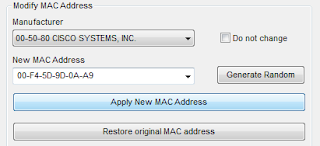




When someone writes an article he/she retains the idea of
ReplyDeletea user in his/her brain that how a user can know it.
So that's why this piece of writing is great. Thanks!
liberty slots sign up bonus ()