Ever wondering your ISP block certain websites that you like? hate using proxy (online)? well.. there's an easy way without using anything but change something.. Yes! Change the DNS Server at your "Network and Sharing Center" follow the steps shown.
Click image to Enlarge
Preferred DNS : The DNS you're gonna using.
Alternate DNS : The 2nd DNS you're kept and can switch with the main DNS in advance mode.
This system gives you which DNS you're thinking is better, faster, safer, and reliable. For myself, I'll change the "Preferred DNS" only and I never touch the alternate anyway :) because I lazy and if you're lucky, your internet may be faster a bit than before but mostly just same speed.
Using laptop? WiFi? change the Wireless Adapter (Wireless Network Connection) and follow step in picture 3~5.
There's also another DNS Server :-
Comodo Secure DNS :
- 8.26.56.26
- 8.20.247.20
- 156.154.70.1
- 156.154.71.1
- 8.8.8.8
- 8.8.4.4
- 4.2.2.1
- 4.2.2.2
- 4.2.2.3
- 4.2.2.4
- 4.2.2.5
- 4.2.2.6
- 208.67.222.222
- 208.67.220.220
- 67.138.54.100
- 207.225.209.66


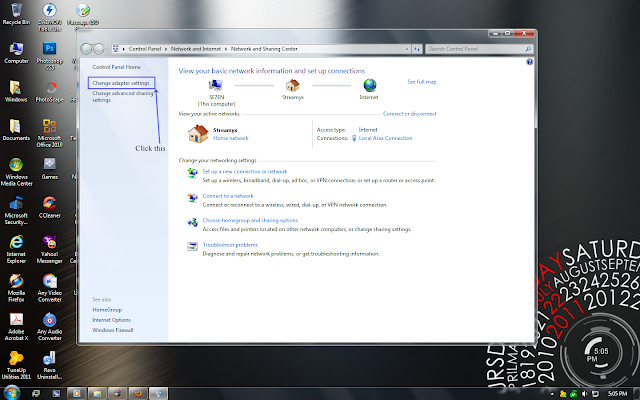



No comments:
Post a Comment