Use when...
->System freeze
->Stuck
->Slow loading
->To clear virtual memory cache
1. Download this .zip first :-
Link 1 : http://adf.ly/NHMZJ
Link 2 : http://adf.ly/NHMcQ
2. Extract the .zip file
3. Do the action given in the picture. You're Done. (Advanced User scroll down)
For Advanced User ONLY!!
If you like to edit the .reg file, make sure to double check what you've changed.


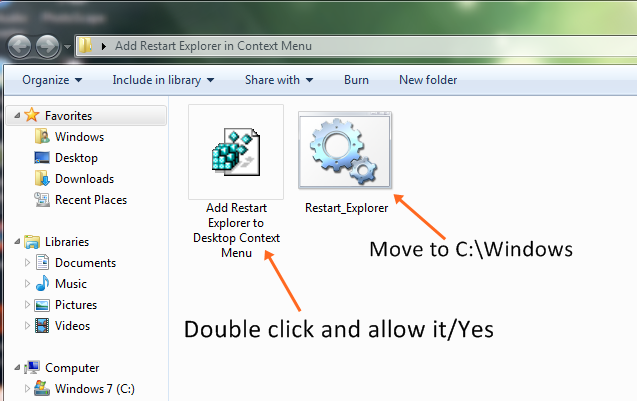

No comments:
Post a Comment