Detect anybody that are using your WiFi and collect the MAC address so you block it in your router.
(CAUTION : Please make sure you're blocking the correct MAC address and not your own.)
1. Download here :-
Link 1 : [MEGA]
Link 2 : [Dropbox]
Link 3 : [GDrive]
2. Check your PC architecture, 32bit or 64bit.
Press > Windows button + Pause/Break to check your PC architecture.
4. You're done. This is advance part :-
Watch Video




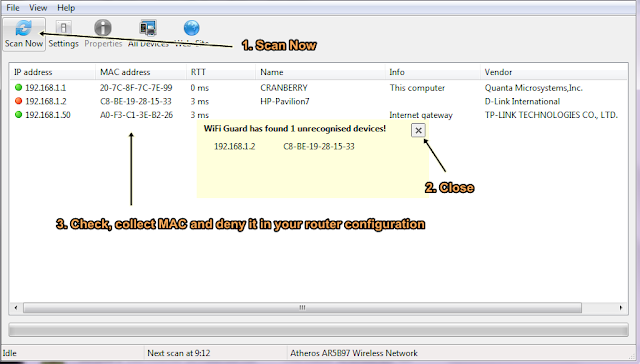

No comments:
Post a Comment