Before begin... make sure run virus scan, NEVER FORMAT the flash drive first or YOU WILL LOSE ALL DATA.
1. Stick your pendrive
2. Determine which Drive Letters.
3. Check inside it, EMPTY!?
4. Open up CMD and Run As Administrator
meanwhile in the cmd~
after that... H: appears and key in attrib -s -h /s /d *.* and enter
5. Check your Pendrive now! and delete Suspicious File..
If cant delete, please use UNLOCKER at this link : Unlocker Guide
Normal Deletion.
Using Unlocker Deletion. Only if can't delete, use Unlocker... :) but mostly can delete normally. You're done.





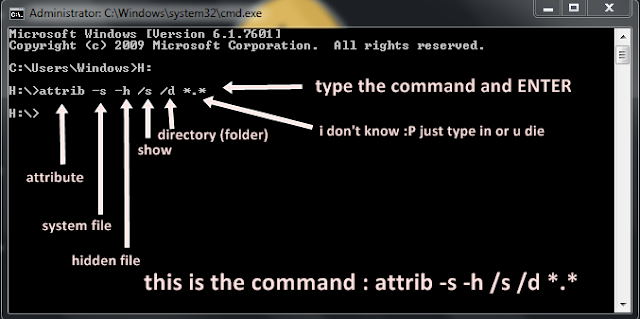


No comments:
Post a Comment