This is basic of security tips you must know before using Linux or other open-sources system since many people nowadays like to use hard way to manage MINOR problems or viruses.
Learn how to use Task Manager & MSConfig. (Most people still don't know how to use this USEFUL tools in their computer)
The task manager and msconfig is the one you should use to check unknown (virus) process from running in your computer. Because viruses that run in your computer (the process can be seen on Task Manager and the startup can be seen on MSConfig)
To open task manager, you can use :-
- Shortcut search : taskmgr.exe
- Ctrl + Alt + Delete, click Task Manager
- Right click taskbar, click Task Manager
(the most basic but important is the Image Name (process) and Description)
1. Right click for unknown process (Mostly if unknown, their Description is EMPTY!) and open file location.
2. Once open, check the folder name, location, the application.
For example : the folder name is Intel(R).. so you know this software is for display and the process is CLEAN.
3. Google the NAME! and delete! (if virus). Most process that having such a weird name you must try Google it first! before you end the process or delete the application immediately AND svchost.exe is YOUR's networking system, so don't be afraid of it UNLESS you mess up with firewall or networking stuff like open ports (rarely virus will infect this file).
4. Run msconfig.exe, go to Startup tab and do the research! (Google the name!)
Disable any updater in startup can improve connection speed :)
TROUBLESHOOTING :-
Is the application cannot be deleted? : [Click Here]
Is the Task Manager cannot run/open? : [Click Here]
Make sure hidden file, system file is set to show in folder setting.
My tips :- I've been using [Free Antivirus] for almost 6 ~ 7 years without getting any virus infection.
-Why still people using paid AV? Well, not all people are smarter and AV is a part of world business.
-Before clicking a link, be aware of the URL that will lead you to the next destination.
-Before download/install unfamiliar software (seriously you can't get your pc faster anyway with some software) think twice and do the research (Google first) like PC Performer, that's just .. sigh*
-Before installing software, please.. (I know you click NEXT so fast) avoid from installing Toolbar! Especially :- Babylon, AVG. Lastly, use your eyes.. why still you click accept on this? :-
if you always like to click Accept on all thing, you might installing a spyware, bloatware or adware.
That's it. Be CAREFUL on the INTERNET. Somebody is watching you..(joking but not impossible)


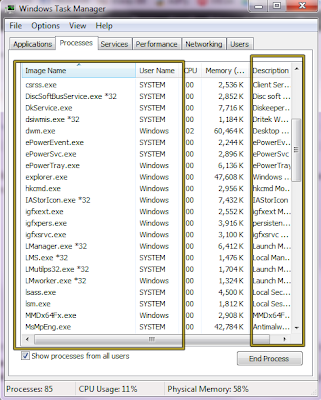








No comments:
Post a Comment