Trouble? Watch Video
1. Open your Computer...
2. Go to the address bar copy and paste this : C:\Windows\System32\drivers\etc and Enter.
3. Click on Host, right click > Properties (General Tab) untick read-only
4. On Security Tab, change the permissions (Users) to gain full control.
5. Now open the file (Host) with notepad.
6. Edit your host, go bottom of the notepad and add line there.
Example : www.facebook.com / www.youtube.com
so put 127.0.0.1 www.facebook.com or 127.0.0.1 www.youtube.com and save it, You're Done.
To Unblock, edit the host, delete the line you've add and save.
For software guide : http://goo.gl/M2FhfY



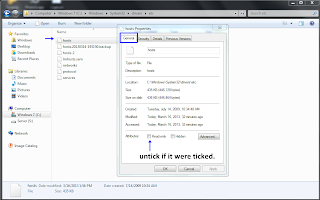



When I was in my College I always wanted to access many blocked sites during my computer practical classes but these sites were banned from my network admin end and whenever there was a blocked site word in URL we received an “Access Denied” page but when I knew about this site it’s an Gold coin for me. I accessed blocked any site in my college by using Unblock all Sites
ReplyDeleteEskişehir
ReplyDeleteAdana
Sivas
Kayseri
Samsun
2MG0
E4EBB
ReplyDeleteHakkari Parça Eşya Taşıma
Adana Lojistik
Bursa Evden Eve Nakliyat
Ağrı Parça Eşya Taşıma
Siirt Evden Eve Nakliyat
679CB
ReplyDeleteİzmir Şehir İçi Nakliyat
Kars Lojistik
Çerkezköy Çatı Ustası
Çorlu Lojistik
Çerkezköy Korkuluk
Muğla Şehir İçi Nakliyat
Silivri Evden Eve Nakliyat
Artvin Lojistik
Altındağ Fayans Ustası
CE09A
ReplyDeleteAmasya Şehir İçi Nakliyat
Batıkent Boya Ustası
İstanbul Şehir İçi Nakliyat
Pursaklar Fayans Ustası
Ağrı Evden Eve Nakliyat
Ankara Parke Ustası
Ünye Kurtarıcı
Bartın Şehirler Arası Nakliyat
Bilecik Şehirler Arası Nakliyat
88702
ReplyDeleteAğrı Lojistik
Çorum Şehir İçi Nakliyat
Bayburt Parça Eşya Taşıma
Sincan Fayans Ustası
Elazığ Evden Eve Nakliyat
Van Şehirler Arası Nakliyat
Burdur Şehirler Arası Nakliyat
Nevşehir Şehir İçi Nakliyat
Bee Coin Hangi Borsada
12BE2
ReplyDelete%20 indirim kodu
2161F
ReplyDeleteHexa Coin Hangi Borsada
Hamster Coin Hangi Borsada
Kripto Para Nasıl Üretilir
Binance Referans Kodu
Threads Takipçi Hilesi
Kripto Para Kazanma Siteleri
Threads Yeniden Paylaş Satın Al
Bitcoin Nasıl Kazılır
Binance Yaş Sınırı
D794D
ReplyDeletesatoshivm
yearn finance
thorchain
quickswap
layerzero
pancakeswap
uniswap
zkswap
eigenlayer
شركة مكافحة حشرات بالجبيل JcFRmwxLIu
ReplyDeleteشركة رش حشرات بالاحساء pNyzPxuksY
ReplyDeleteشركة عزل مواسير المياه بالدمام 32NvqJ00KS
ReplyDeleteشركة مكافحة النمل الابيض بخميس مشيط bLUxwoVQFu
ReplyDeleteشركة عزل اسطح بالرياض KehHuG8Vli
ReplyDelete9B52E8018E
ReplyDeletetakipçi kasma
FB0AFB88EE
ReplyDeleteyatırımsız coin kazan
telegram coin grupları güvenilir mi
telegram coin kasma nedir
telegram coin kazma
coin kazandıran oyunlar
4F7C3F4622
ReplyDeletemobil ödeme takipçi al
begeni satin al
garantili takipçi
telafili takipçi
organik takipçi
69235BC486
ReplyDeletemobil mmorpg
sms onay
mobil ödeme bozdurma
takipçi satın alma
-