Watch Video?
1. Download K-Lite Codec Pack Full : http://codecguide.com/download_k-lite_codec_pack_full.htm
Alternative Direct Download : http://adf.ly/3296612/klcdc
2. After finish downloading, open K-Lite Codec Pack Full to install.
3. Tick Advanced Mode and Next.
4. Untick "MPC-HC" and "Tools"
5. Do not create Start folder then untick all Additional Task except "Reset Setting to Default"
8. Pick your speaker configuration (Default PC is 2.0 Stereo) just click Next if you not sure.
9. Tick "No thanks" for toolbar.
10. Click Install, wait till finish. You're DONE.
to this :
And enjoy you videos on Windows Media Player.








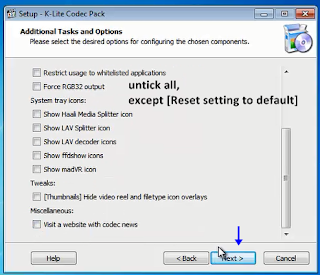










No comments:
Post a Comment