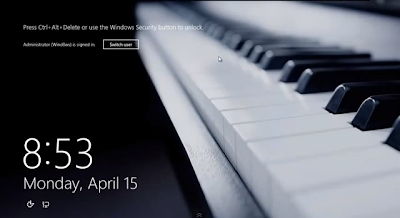EDIT 13/11/13 : ALL VIDEOS IS BACK ONLINE!
My account for video (YouTube) is terminated under DMCA Copyright Strike. Hmm.. created new account and re-create all videos.Friday, April 26, 2013
Friday, April 26, 2013
How to Make Folder Turn Into ISO File Easily (Folder2ISO)
How to convert folder into ISO file easily. So that you can burn into CD/DVD/USB Drive.
With ISO file, you can burn it into CD/DVD or create bootable USB/CD/DVD
1. Download Link : Folder2ISO.exe / If Link Dead Click Here
This software is portable, No installation needed. Freeware.
With ISO file, you can burn it into CD/DVD or create bootable USB/CD/DVD
1. Download Link : Folder2ISO.exe / If Link Dead Click Here
This software is portable, No installation needed. Freeware.
Wednesday, April 24, 2013
How to Show Confirmation Dialog On Recycle Bin Windows 8
Windows 8 : How to show confirmation before you delete an item (Yes or No) and how to delete an item permanently without going to recycle bin first.
1. Right Click on Recycle Bin and click on Properties.
1. Right Click on Recycle Bin and click on Properties.
Wednesday, April 24, 2013
How to Make Internet Speed Faster (20%+)
Before you proceed, please make sure if anything occurs kindly restore to original setting.
Before you start barking here, let me remind you that you cannot upgrade your internet speed by doing this, this tutorial only kill bandwidth reserved and system idle networking usage in your computer so your computer can get the FULL SPEED from your DSL/ISP.
1. Open Network and Sharing Center and click on Change adapter settings.
Monday, April 22, 2013
5 Best Free Software To Check Your Hardware (Computer)
Great free tools to use.
1. TechPowerUp GPU-Z (ASUS ROGSkin)
Get it here : http://TechGPUZ/Get
GPU-Z is a lightweight utility designed to give you all information about your video card and GPU
2. CPU-Z (ASUS ROGSkin)
Get it here : http://CPUZRog/Get
CPU-Z is a freeware that gathers information on some of the main devices of your system.
1. TechPowerUp GPU-Z (ASUS ROGSkin)
Get it here : http://TechGPUZ/Get
GPU-Z is a lightweight utility designed to give you all information about your video card and GPU
2. CPU-Z (ASUS ROGSkin)
Get it here : http://CPUZRog/Get
CPU-Z is a freeware that gathers information on some of the main devices of your system.
Monday, April 22, 2013
How to Increase Website Traffic 1,000+ Views Per Day (SEO)
Let's begin. Increase your traffic website, to bring traffic (people) to your website is not an easy thing, you must be accurate, temperate to achieve something. Get Over 1K views per day.. without having many followers. 5 Easy-tips.
1. Auto-Ping!
Put your website at : http://www.totalping.com/ and http://www.auto-ping.com/
this will crawl search engine to index your post or website to higher searching index
(make sure your blog has many post and usefull post)
1. Auto-Ping!
Put your website at : http://www.totalping.com/ and http://www.auto-ping.com/
this will crawl search engine to index your post or website to higher searching index
(make sure your blog has many post and usefull post)
Sunday, April 21, 2013
How to Lock Folder With Password Protected Easily (PeaZip)
Lock your folder with password, set your folder with password, set folder password easily.
1. Download Peazip at this link : http://peazip.sourceforge.net/ (This program is freeware)
Peazip is like WinRAR, WinZip, 7Zip but BETTER! and FREE!
2. Install the program. (Just install like usual but take note on this)
Installation PeaZip
-Select Custom installation
-Next
1. Download Peazip at this link : http://peazip.sourceforge.net/ (This program is freeware)
Peazip is like WinRAR, WinZip, 7Zip but BETTER! and FREE!
2. Install the program. (Just install like usual but take note on this)
Installation PeaZip
-Select Custom installation
-Next
Sunday, April 21, 2013
How to Access Blocked Website Easily (UltraSurf)
Access blocked website like VEVO, watch all YouTube video with restrictions.
(Alternatively you can use hidemyass.com but I'm personally think this software quite good for me)
-This software is portable
-No Installation needed and No leftover when you exit
-Untraceable (Your main IP)
-Can access blocked website in Router setting.
-Freeware :)
-Only can use in IE :( other Mozilla Firefox need to use plugin
1. Download Link (My Setting) :-
Link 1 - MEGA
Link 2 - Google Drive
(Alternatively you can use hidemyass.com but I'm personally think this software quite good for me)
-This software is portable
-No Installation needed and No leftover when you exit
-Untraceable (Your main IP)
-Can access blocked website in Router setting.
-Freeware :)
-Only can use in IE :( other Mozilla Firefox need to use plugin
1. Download Link (My Setting) :-
Link 1 - MEGA
Link 2 - Google Drive
Saturday, April 20, 2013
How to Add Restart Explorer in Context Menu
Restart the explorer.exe easily in context menu, it refresh the system completely.
Use when...
->System freeze
->Stuck
->Slow loading
->To clear virtual memory cache
1. Download this .zip first :-
Link 1 : http://adf.ly/NHMZJ
Link 2 : http://adf.ly/NHMcQ
2. Extract the .zip file
Use when...
->System freeze
->Stuck
->Slow loading
->To clear virtual memory cache
1. Download this .zip first :-
Link 1 : http://adf.ly/NHMZJ
Link 2 : http://adf.ly/NHMcQ
2. Extract the .zip file
Friday, April 19, 2013
How to Change Logon Screen Wallpaper on Windows 7
Change the logon screen wallpaper of your computer easily with your own wallpaper set.
Download Link : http://adf.ly/NFYs8 (Software)
Download Wallpaper : http://DirectToWallpaperSets// (Wallpapers)
1. Download and install the software (Freeware Programs)
Download Link : http://adf.ly/NFYs8 (Software)
Download Wallpaper : http://DirectToWallpaperSets// (Wallpapers)
1. Download and install the software (Freeware Programs)
Wednesday, April 17, 2013
How to be Safe in Internet Websites (using SSL)
What you need to know before accessing a websites... The URL!
How to secure the URL? The SSL!
SSL is Secure Socket Layer and... nothing to describe, just make sure You use it!.
Wednesday, April 17, 2013
How To Remove Shortcut Arrow in Desktop Windows 7/Windows 8
Remove Shortcut Arrow in Desktop Windows 7 and Windows 8 easily with just few click.
Download Link : http://adf.ly/N8IVR
Mirror Link : http://adf.ly/N8IjG
1. Extract the ZIP Folder.
2. Open Windows Shortcut Arrow Removal folder
3. Choose Platform ( Windows Vista/ Win 7/ Win 8 )
4. Check your architecture 32bit (x86) or 64bit (x64)
Download Link : http://adf.ly/N8IVR
Mirror Link : http://adf.ly/N8IjG
1. Extract the ZIP Folder.
2. Open Windows Shortcut Arrow Removal folder
3. Choose Platform ( Windows Vista/ Win 7/ Win 8 )
4. Check your architecture 32bit (x86) or 64bit (x64)
Right click "Computer" > Properties
Tuesday, April 16, 2013
How To Download Video or Audio From Any Website
Download your favourite videos, mp3 and more plus any format freely using Mozilla Firefox.
Download any video, mp3 from popular website like YouTube, Vimeo, Dailymotion, Metacafe, Yahoo! Videos and more..
1. Get Mozilla Firefox (Latest) , and this Add-On : Video DownloadHelper
2. Install the add-on, restart your Firefox.
3. Go to any website you want to download (All Media Format)
4. Play the videos you want to download, wait until the add-on icon moving.
Before you play the media..
After you play the media..
Download any video, mp3 from popular website like YouTube, Vimeo, Dailymotion, Metacafe, Yahoo! Videos and more..
1. Get Mozilla Firefox (Latest) , and this Add-On : Video DownloadHelper
2. Install the add-on, restart your Firefox.
3. Go to any website you want to download (All Media Format)
4. Play the videos you want to download, wait until the add-on icon moving.
Before you play the media..
After you play the media..
Monday, April 15, 2013
How to Secure your Logon Screen (CTRL + ALT + DEL) Windows 8
Add (CTRL + ALT + DELETE) to your logon screen for more security. Windows 8.
Adding secure logon can prevent mimic program to retrieve sensitive information.
1. Open up Charm Bar, type in netplwiz or netplwiz.exe
Adding secure logon can prevent mimic program to retrieve sensitive information.
1. Open up Charm Bar, type in netplwiz or netplwiz.exe
Monday, April 15, 2013
How to Secure your Logon Screen (CTRL + ALT + DEL) Windows 7
Add (CTRL + ALT + DELETE) to your logon screen for more security. Windows 7.
Adding secure logon can prevent mimic program to retrieve sensitive information.
1. Open up Start Menu, type in netplwiz or netplwiz.exe
Adding secure logon can prevent mimic program to retrieve sensitive information.
1. Open up Start Menu, type in netplwiz or netplwiz.exe
Friday, April 05, 2013
How to Check All MP3 Error Easily
Your MP3 sometime can be broken time over time (sometime) or your PC shutdown inappropriately. If you had more than 1000+ mp3 in a folder I'm pretty sure you have no time to check 1 by 1.
1. Download the program
Download Link : http://adf.ly/MJUK8
Mirror 1 : http://adf.ly/MJVac
2. Run the program as administrator. Locate your mp3 folder location.
Monday, April 01, 2013
How To Set Video as Wallpaper in Windows 7
How to set your favourite videos as wallpaper in your computer (Windows 7 only)
Only videos in format Windows Media Audio/Video file (.wmv) can be set as wallpaper.
1. Download DreamScene
Download Link : http://adf.ly/3296612/dreamscne
Mirror 1 Link : http://adf.ly/3296612/drivedscene
2. Run the program as administrator and select Enable.
Troubleshoot : If you want to Disable, restart again your computer and run as administrator and choose Disable
- Your computer must be Aero Theme Windows 7
- This program just add registry strings and keys, no installation needed, easy to remove.
3. Select your videos, right click and Set as Desktop Background.
Subscribe to:
Posts (Atom)
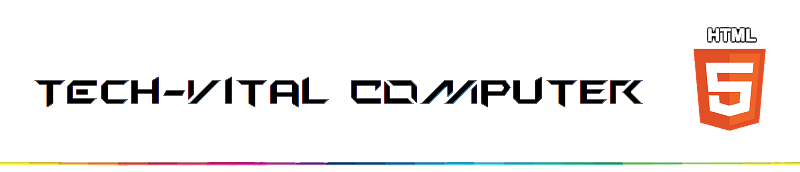












.PNG)