Shutdown your computer with a timer, this is very useful for people who loves to left their computer online or downloading something when they're are out from the house or anywhere. So, the computer will shutdown itself when the time-bomb is set by the user.
1. Download software. (No installation, just portable) Works on Windows 7 & Windows 8
Link 1 : [MEGA]
Link 2 : [Dropbox]
Link 3 : [Google Drive]
2. Double click the software and check your taskbar for the icon & double click the icon.
3. Now, set the timer, and click on Enable Timer. You're done.
The program has this option :-
a) PowerOff (Shutdown is same)
b) Reboot (Restart)
c) Logoff
d) Standby
You can set the timer using Local Time (clock on your computer) or Time-Bomb in hours or minutes.
To stop timer, click the Stop timer BUT to close program, go to taskbar, right click the icon and click Destroy.
Watch Video



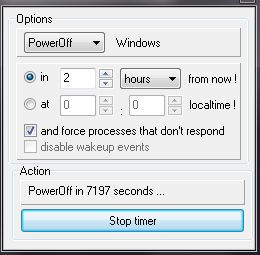
No comments:
Post a Comment