Sick of home user using most of bandwidth? Slow internet connection? This will solve your nightmare easily. Take control all user on your network for their connection download/upload speed. Better than NetCut!
[ MEGA ]
[ DROPBOX ]
[ GDRIVE ]
2. Install the setup like usual. Next until finish and run the application.
3. When you've opened the application, the system setting will pop-up, just click on Auto-Select on both Internet Mode/Adapter.
4. Watch video below for references on how to use.
-Set Schedules, Set Rule (For Limiting), Drop Host (Cut host)
-Set Schedules, Set Rule (For Limiting), Drop Host (Cut host)
How to protect from P2Pover?
Use comodo firewall that have ARP Cache Defense or your router setting that can prevent it.
-If any problem arise, like no internet connectivity just restart your router.
Use comodo firewall that have ARP Cache Defense or your router setting that can prevent it.
-If any problem arise, like no internet connectivity just restart your router.

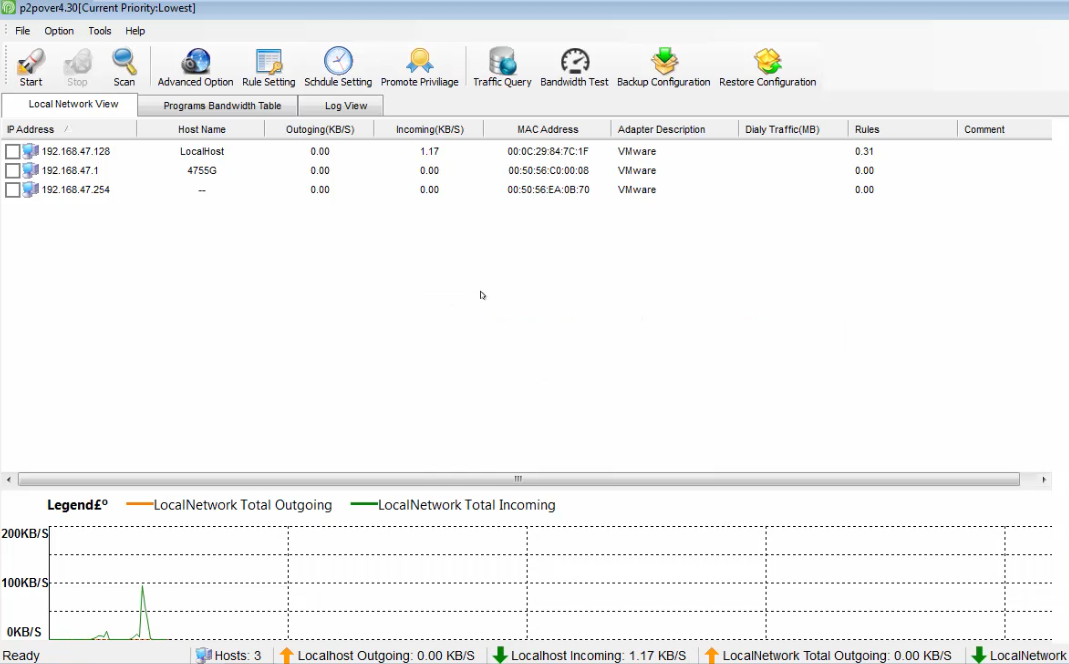

Nice Post. I like your blog. Thanks for Sharing.
ReplyDeletedownload speed test
Nice post!! Thanks for sharing. Happy to read your Blog. If you want to know about Belkin Setup you can visit here.
ReplyDeletethe adapter has not been initialized , did i miss something??
ReplyDelete