Combine x86 & x64 Vista, Windows 7 or Windows 8/8.1 ISO into single ISO and combined wim. Is it useful? Yes, because you can format PC (32bit or 64bit) easily with only 1 DVD and save spaces!
Save spaces? Yeah read more!
Save spaces? Yeah read more!
1. Download software. (No installation, Portable)
Link 1 : http://MEGA.ly/ZUKrm
Link 2 : http://DRPBOX.ly/ZUKxU
Link 3 : http://GDrvely/ZUL3Q
2. Run the software as Administrator. Then, click on AutoAIO.
3. Create new folder (Empty), then select your ISO's (x84 & x64) make sure it's the same type.
4. After selection ISO's, Start Compilation (This will take some time to complete)
5. Success! now close the program and go the "new folder" you've created earlier.
I've renamed it (rename anything if you want)
This is it! x86 (32bit) & x64 (64bit) in single ISO!
Watch Video (Fast Tutorial)


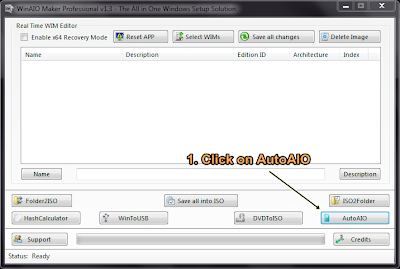





good trick but How To Combine 32bit & 64bit Windows 10 ISO please guide me
ReplyDeleteHow To Combine 32Bit And 64Bit Windows Iso >>>>> Download Now
Delete>>>>> Download Full
How To Combine 32Bit And 64Bit Windows Iso >>>>> Download LINK
>>>>> Download Now
How To Combine 32Bit And 64Bit Windows Iso >>>>> Download Full
>>>>> Download LINK ry
Not Combining in my desktop
ReplyDeletevery easy. But how do we make efi ready iso
ReplyDeleteHow To Combine 32Bit And 64Bit Windows Iso >>>>> Download Now
ReplyDelete>>>>> Download Full
How To Combine 32Bit And 64Bit Windows Iso >>>>> Download LINK
>>>>> Download Now
How To Combine 32Bit And 64Bit Windows Iso >>>>> Download Full
>>>>> Download LINK