This working on Windows 8.1 (Tested on W8.1 Pro)
Working on Windows 8 BUT! use Start8, how? Continue reading.
(This for Windows 8.1)
1. Right click in your taskbar and select Properties.
2. Go to Navigation tabs and tick the yellowed label.
(This for Windows 8)
You need Stardock Start8, get it here : http://goo.gl/DCuVBN
1. Install (Just press next until finish)
2. Open the start menu, right click empty space and select properties.
3. Tick and close (see image) done.
Watch Video (For W8.1)


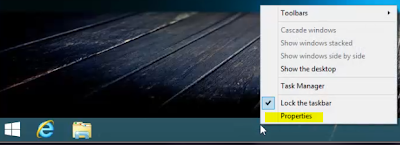


No comments:
Post a Comment