Is your computer having infinite reboot/restart loop when you turn on the computer? Cannot do anything to fix it? We got solution..
1. Turn on your computer and repeatedly press F8 on your keyboard. (Advanced Boot Option)
Click on Repair Your Computer
If you don't have the option, you need to get OS DVD (i.e. Windows 7 DVD) and boot it.
2. Open up Command Prompt.
3. Type in : bcdedit /set {default} safeboot network
(this will help you to boot your computer into Safe Mode with Networking)
4. Restart computer.
5. Once restarted and you manage to get into Safe Mode, press Windows button + R and type in msconfig.
6. Select the Current OS, if it's not the Defaut OS see steps below. After that, restart computer.
Tips :- you may delete unknown or corrupt OS in the list (advanced user).
How to enable the F8 key to boot into advanced options menu? (the repair your computer option)
Type in CMD : bcdedit /set {default} bootmenupolicy legacy


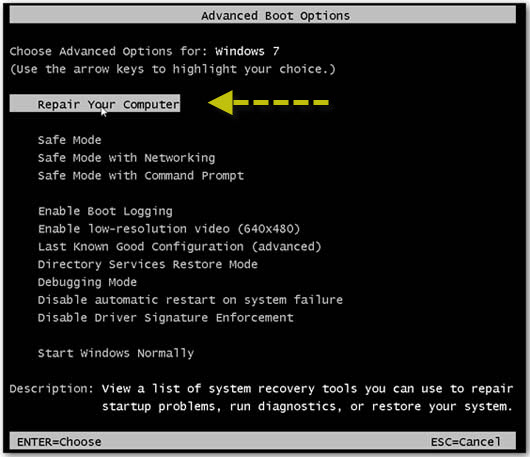





No comments:
Post a Comment