Tested on : Windows 7, Windows 8 / 8.1
Type : Photo Editor (Offline Mode)
Source : Pixlr-o-matic by Autodesk
Link 1 : [MEGA]
Link 2 : [DRPBOX]
Link 3 : [GDRIVE]
2. Extract, and install Adobe Air first. ( Get WinRAR for extraction if you don't have one : [Here] )
3. Go into Adobe Air Disable Update (this is optional if you don't want to waste internet usage on updates)
4. Back to original folder, double click on Pixlromatic.air to install.
Check your desktop for the Pixlr-o-matic icon to start the program. Enjoy.
Watch Videos


.PNG)
.PNG)

.PNG)
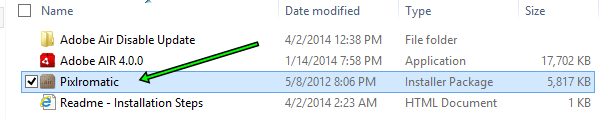
.PNG)
No comments:
Post a Comment