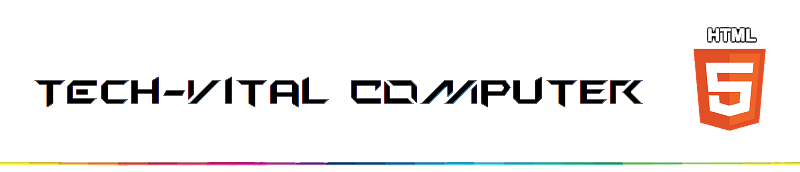Saturday, November 30, 2013
How To Protect Flash Drive Autorun
Protect USB drive with safer and protected autorun to prevent virus spreading into your machine.
Note : this will disable autorun in the flash drive & the drive name cannot be changed.
1. Download software : No installation required. Portable.
Link 1 : MEGA
Link 2 : Dropbox
Link 3 : Google Drive
Friday, November 29, 2013
Friday, November 29, 2013
Thursday, November 28, 2013
How To Get Product Key from Any Computer
This is crawler program (scanned, no virus by MSE) it will crawl to your registry to find product keys.
1. Download :-
Link 1 : MEGA
Link 2 : Dropbox
Link 3 : Google Drive
(Remember! This for studying purpose, any attempt you try to do with the software, it's your responsible)
Link 1 : MEGA
Link 2 : Dropbox
Link 3 : Google Drive
Thursday, November 28, 2013
How To Disable Hibernate in Windows 7
Hibernating can cause many problems to Windows 7 users. It can cause your display to ran into blank error, dead pixel (rare). Why should hibernate anyway? Instead use Sleep.
Wednesday, November 27, 2013
How To Turn On/Off Fast Startup in Windows 8
Turn on or Turn off your windows 8 fast startup. Why turn off? Good question, the reason of hibernating can cause your PC ran into a small problem but rarely happen. It's up to you.
Tuesday, November 26, 2013
How To Add Shield Logo in Context Menu
The shield is originally from Action Center (or called LUA shield by some geeks)
Actually, these what I will give out :-
Actually, these what I will give out :-
- How to add CMD Administrator (with sheild logo)
- How to add Restart Explorer (with shield logo)
- How to add All Task (God-mode)
Sunday, November 24, 2013
How To Disable Windows Password Expiry (User Account)
Disable the expiry of a user account password (so the password will be permanent until it's changed)
Assume that, you already had a user account that has a expired date for password like above picture.
Sunday, November 24, 2013
Sunday, November 24, 2013
How To Create Virtual Hard Disk (VHD)
Creates VHD easily by following this simple steps. (You can create many VHD as long as your HDD enough space)
-A VHD file can be moved from computer to computer and mounted off any disc array transparent to the Guest OS.
-Easier to backup
-More portable, Compressible and disc space can be managed better.
-Disc Image is the size of the actual data (plus a little) and not the actual partition size.
-No need to Ghost or use Acronis.
-Volume Snap shots
Saturday, November 23, 2013
Direct Download Links
All these links are RTM (Ready to Manufactured) means final stable build. Mostly ISO type file or IMG. This link no ads, direct link and UNTOUCHED version from Microsoft MSDN, Digital River.
No crack included (you may find one in my blog or Google yourself)
[Windows 7 SP1 Direct Link (32bit & 64bit)]
[Windows 8 Direct Link (32bit & 64bit)]
[Microsoft Office 2010 SP1 Direct Link (32bit & 64bit)]
[Microsoft Office 2013 Pro Plus Direct Link (32bit & 64bit)]
Windows 7 Direct Link Downloads
Windows 8 Direct Link Downloads
Microsoft Office 2010 SP1 Direct Link Downloads
Microsoft Office 2013 Pro Plus Direct Link Downloads
Saturday, November 23, 2013
How To Know if Somebody Using WiFi and Detect the MAC Address
Friday, November 22, 2013
How To Make Windows 8 Sign-in To Desktop Instead of Start
This working on Windows 8.1 (Tested on W8.1 Pro)
Working on Windows 8 BUT! use Start8, how? Continue reading.
Thursday, November 21, 2013
How To Disable Changing User Password (Windows)
Feeling unsafe when leaving your password protected PC which is online? Scare somebody who knows your password? And changing your usual password? Don't worry! Here's a way. Disable it!
(Tested on : Windows 7 Home Premium) if Windows 7 Pro, Ultimate you have gpedit.msc.
Wednesday, November 20, 2013
How To Lock USB Port Computer
Tuesday, November 19, 2013
How To Edit & Manage WIM Images (ISO) Easily
Want to delete something useless inside install.wim of the ISO's? Make it smaller and save spaces or burn the ISO's into flash drive that fit. (Tested on Windows 7, Windows 8/8.1)
Monday, November 18, 2013
How To Combine 32bit & 64bit Windows ISO
Combine x86 & x64 Vista, Windows 7 or Windows 8/8.1 ISO into single ISO and combined wim. Is it useful? Yes, because you can format PC (32bit or 64bit) easily with only 1 DVD and save spaces!
Save spaces? Yeah read more!
Save spaces? Yeah read more!
Sunday, November 17, 2013
How to Grab Wallpaper From YouTube Videos
Get the wallpaper of YouTube videos you wanted and keep it. (No software needed, just browsers)
Tested on : Firefox v25.01 & Chrome v31.0
Saturday, November 16, 2013
How To Index Your Blogspot To Google (Google Webmaster)
The reason you need to index your blogs/websites : Crawl bots = More visitors = More traffics = Profit!
Tips & Trick by GOOGLE WEBMASTER
If you really chasing SEO, SEM, you MUST index your site to google too.
Tips & Trick by GOOGLE WEBMASTER
If you really chasing SEO, SEM, you MUST index your site to google too.
Friday, November 15, 2013
How To Create & Restore System Image in Windows 8
System Image is useful, far more better than cloning or system restore (for personal usage) since whatever happen to your pc, you can restore the System Image to revert your pc to default setting with application that you've installed before you do the backup.
Simple word : Format PC with all software and drivers installed.
Simple word : Format PC with all software and drivers installed.
No EXTERNAL HDD or CD/DVD needed. Only your computer.
(Tested on Windows 8 Pro 32bit and 64bit with WMC and w/out WMC)1. Create new partition, this partition will be used to store the System Image files.
R: is the system image location
Thursday, November 14, 2013
How To Change Windows Boot Screen (Windows 7)
Change default windows 7 boot screen animation with the new one easily. This software is free to use, and credits goes to who made it. #No installation needed and not working with windows 8.
BEFORE
AFTER
Wednesday, November 13, 2013
[Old History] Reconstruction Process
#EDIT# 13/11/2013
-Video will be updating again in new YouTube account (Rebuilding. . . Video Index)
Completion : COMPLETED
-Download Section will be abandoned since DMCA strike.
-New links for a dead link for some topics and any videos is down there's a download video link.
-New info will be added for some topics.
Thank you for visiting my blogs :)
INFO : My first YouTube account was down in APRIL.
Sunday, November 10, 2013
How to Make USB Flash Drive Bootable (Like CD/DVD) Easily
How to burn .ISO type file into usb drive easily. Like you want to install Windows 7/8 to PC without using CD/DVD, reset password and etc. This software makes your USB bootable easily.
Software download ▼
Download link : http://mega.ly/Z6DfP
Mirror 1 link : http://drpbox.ly/Z6DmL
Mirror 2 link : http://godrv.ly/Z6Due
1. Stick your USB (in here I've used Reset Windows Password ISO)
2. Run the software (there are 3 softwares inside the zip file, for this time I've used ISO Burner)
Software download ▼
Mirror 1 link : http://drpbox.ly/Z6DmL
Mirror 2 link : http://godrv.ly/Z6Due
1. Stick your USB (in here I've used Reset Windows Password ISO)
2. Run the software (there are 3 softwares inside the zip file, for this time I've used ISO Burner)
Saturday, November 09, 2013
How To Create & Restore System Image in Windows 7
System Image is useful, far more better than cloning or system restore (for personal usage) since whatever happen to your pc, you can restore the System Image to revert your pc to default setting with application that you've installed before you do the backup.
Simple word : Format PC with all software and drivers installed.
Simple word : Format PC with all software and drivers installed.
No EXTERNAL HDD or CD/DVD needed. Only your computer.
(Tested on Windows 7 Home Premium 64bit and Windows 7 Ultimate 32bit)
1. Create new partition, this partition will be used to store the System Image files.
2. Start Backup and Restore program and click to create System Image and choose the new partition as location to store.
For example, R: is the new partition used to store System Image
2. Start Backup and Restore program and click to create System Image and choose the new partition as location to store.
Subscribe to:
Posts (Atom)